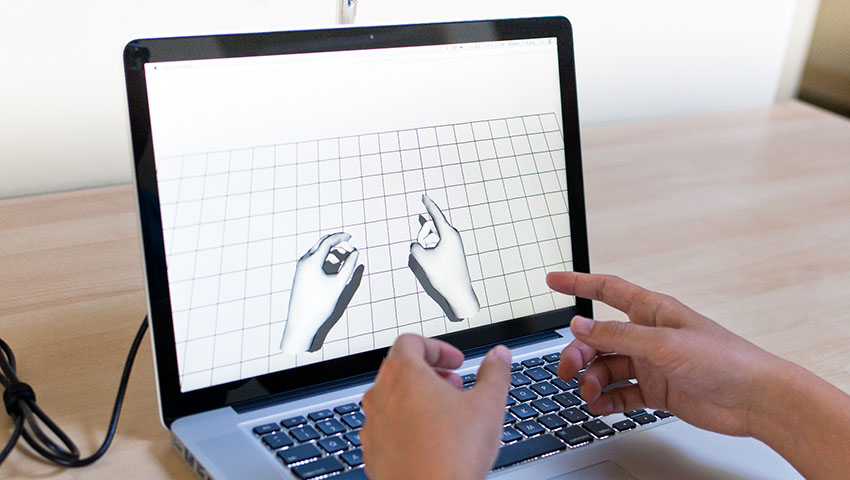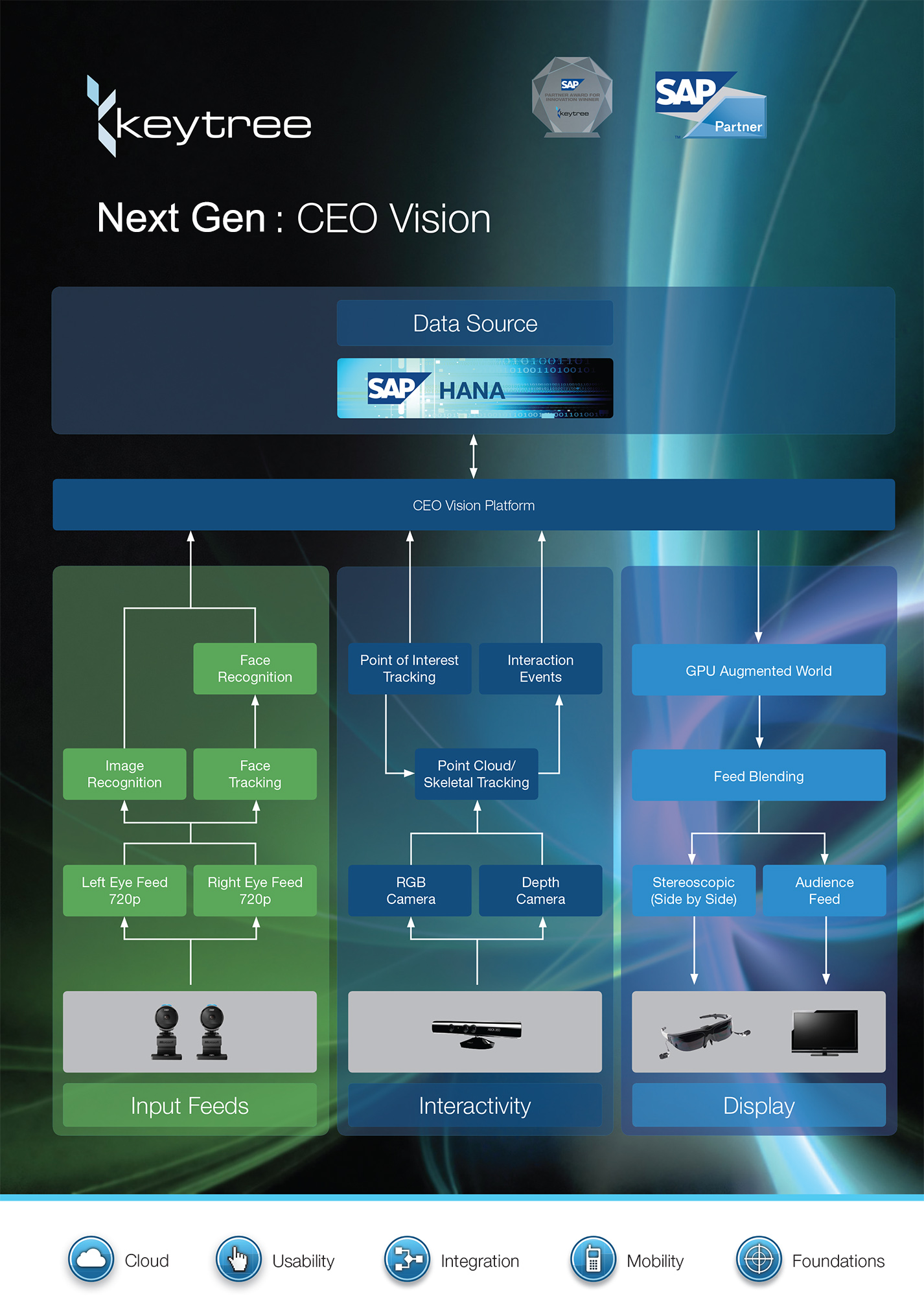Microsoft
Microsoft’s Ripple is a new Experience Creation Framework. It is an extensible, Windows Infotainment (providing Information through Entertainment) Framework developed at Microsoft using dual projections and Interactive Floor. Ripple opens an ecosystem of having multiple experiences (both Hardware and Software) integrated at a single place based on floor tiles selection. Within Ripple, based on floor tile selection, corresponding information appears on the front and/or floor or the related experiences/special effects can be activated (like light and aroma). Apart from this basic interaction model, it enhances the gamification experience to make it more natural using multiple projections. This integrative platform binds and brings kaleidoscope of multiple, interactive functionalities under a single umbrella. This interactive installation (made by using Kinect for Windows, a PC and two projectors) provides an engaging, immersive and contemporary experience never seen before. It also comes with SDK (Software Development Kit) for easy content customization (like Videos, ppts, images, sites, custom applications) and calibration tool for mapping projections to any area. http://youtu.be/_0K4iZdMjLw...